When you integrate InSpace with your LMS, you gain access to a Virtual Office, Student Space, and Classroom.
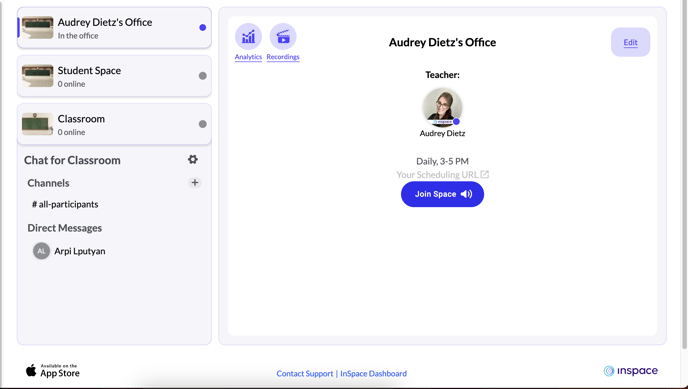
The InSpace Classroom LTI--an LMS integration available for Canvas, Blackboard, Brightspace, and Moodle--offers three distinct Spaces for your instructional use.
Each space is available via a button on the left side of the integration.
The integration looks the same for everyone who accesses it: instructors, TAs, and students. Other LMS roles such as administrators, designers, and observers cannot access the integration.
The Virtual Office
The Virtual Office is a public space that anyone with the link can access. It is a link unique to the instructor that is the same across all of the instructor's courses. When the instructor is in their office, any student enrolled in any of the instructor's courses will see they are available and can join their office. Instructors can also share the link to their office with non-enrolled individuals for meetings. Anyone can therefore create a free InSpace account to meet with an instructor in their office.
The link to the Instructor's Virtual Office does not change when the term ends.
When the instructor opens their office for the first time, they will see a default Office Space with a waiting room and office breakout room setup.
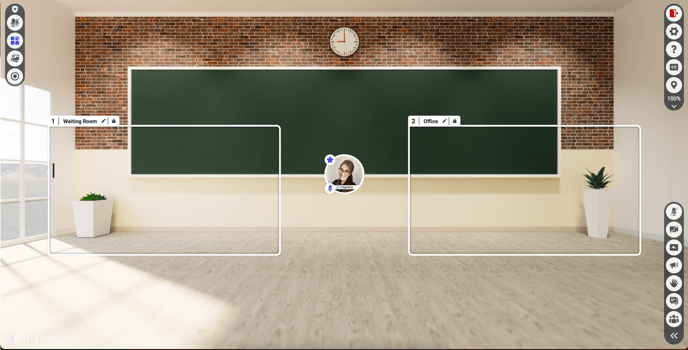
The Student Space
The Student Space is available for anyone enrolled in the course 24/7. Students may launch this space as a limited-access host. They can open breakout rooms and record, but cannot change the space backgrounds.
The Student Space is a Space unique to the LMS course section. It is a Space and link distinct from the Virtual Office and Classroom.
At the end of a term (indicated by the term end date set in the LMS), the Student Space closes permanently.
Student spaces are Specific Audience Spaces restricting entry to Instructors, TAs, and Students enrolled in the course section. Learn more about this security setting in this article.
The Classroom
The Classroom is a Space that can be launched by the Instructor or TAs in an LMS course. Students may join after an Instructor or TA has launched the Space.
The Classroom is a Space unique to the LMS course section. It is a Space and link distinct from the Virtual Office and Student Space.
At the end of a term (indicated by the term end date set in the LMS), the Classroom closes permanently.
Classrooms are Specific Audience Spaces restricting entry to Instructors, TAs, and Students enrolled in the course section. Learn more about this security setting in this article.
