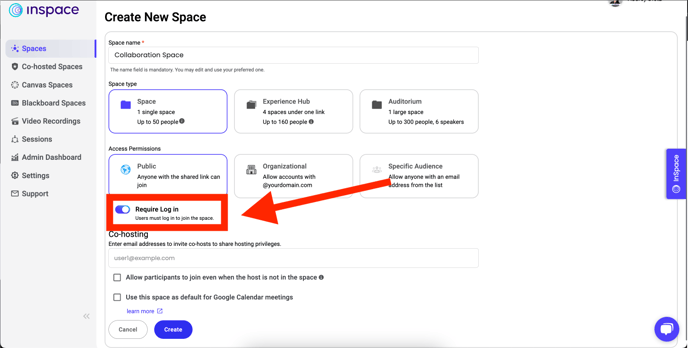Learn how to unlock your Space so anyone can join without creating an InSpace account.
Open Spaces are open to anyone with the link. Guests do not have to sign up for an InSpace account; attendance is not tracked for these spaces unless a guest has an InSpace account and is already signed in when they join the space. In this case, attendance data is only visible for signed-in guests. All other guests are tracked by the name they provide on the Join Screen.
You can activate this option for your Public spaces using the toggle on the Create Space dashboard.
After that process is complete, you can share the link with anyone.
Learn more about who can access your Spaces in this article.