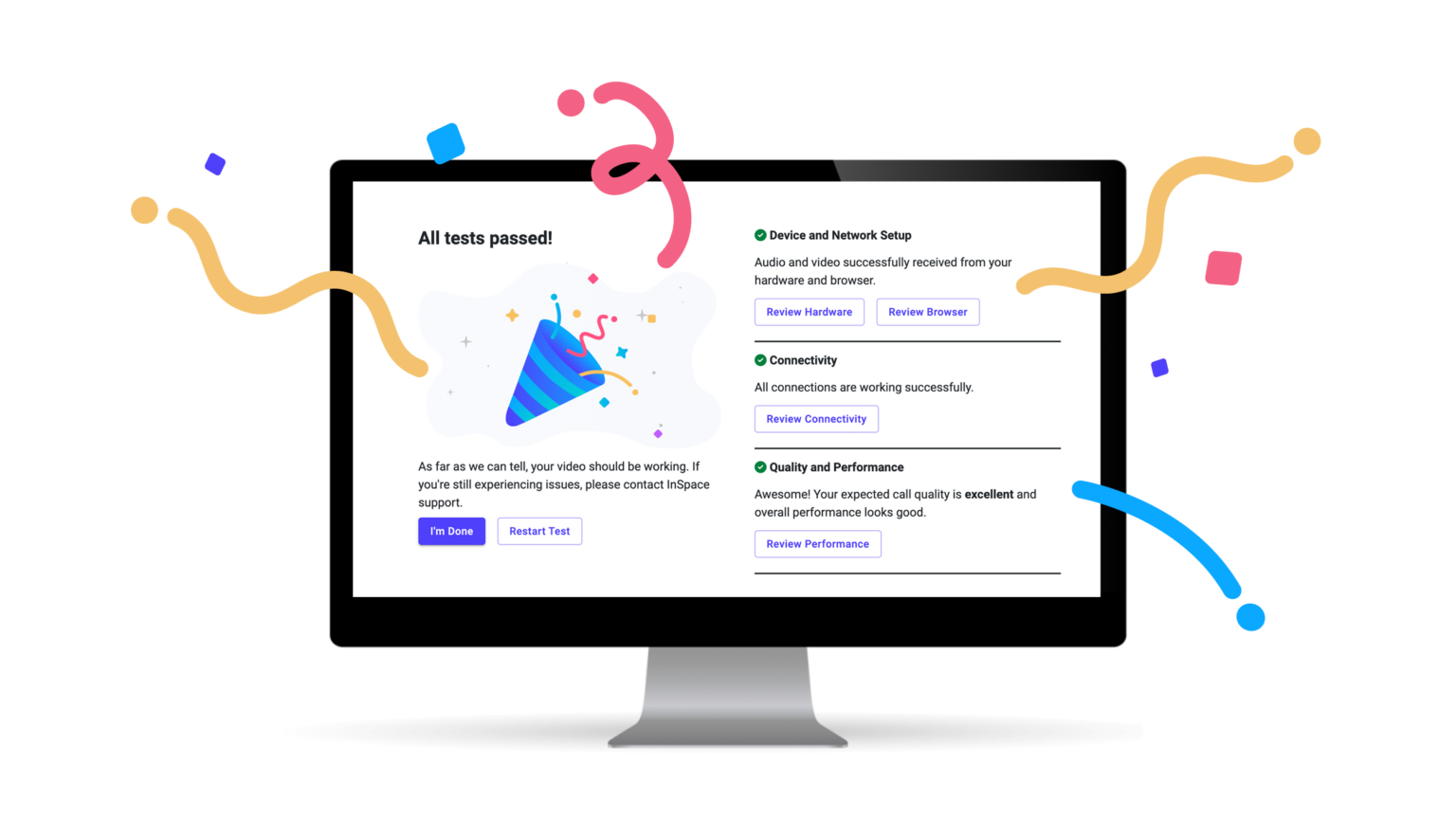Ensure Perfect Audio, Video, and Internet Setup for Your InSpace Sessions
Use the InSpace Diagnostic Test to troubleshoot your Audio, Video and Internet setup to ensure a successful InSpace experience.
If your video is not displaying correctly or you’re experiencing audio difficulties, take a look at our guide to some common audio and video troubleshooting tips. Often, sound and camera issues happen due to device settings, quality issues, or even other applications open on your device. As you work through troubleshooting, you can test your audio and camera using InSpace’s Diagnostics feature to make sure your audiovisual settings are configured correctly.
- Users can access this tool in two locations. On the Join Screen, select Run System Test. Or, while in a session, click the Help icon in the top-right toolbar, then Run system tests.
- Users will be notified if there are issues and provided with additional troubleshooting support specific to the problem.
Note: Currently, the Diagnostic test is available for our single space and Experience Hub layouts.