Building Community and Connection Beyond the Host
For higher ed institutions offering virtual connection opportunities to their students, the option for guests in a session to launch a space opens up a new world of community-building experiences.
This option allows anyone to launch a session, even if the host is not present in the session.
When creating a space, a host now has the option to tick a checkbox allowing any user to launch a session at any time. This is in contrast to the default setting, which allows only a host to launch their own session.
Hosts may revoke this permission at any time by unchecking the box on their dashboard.
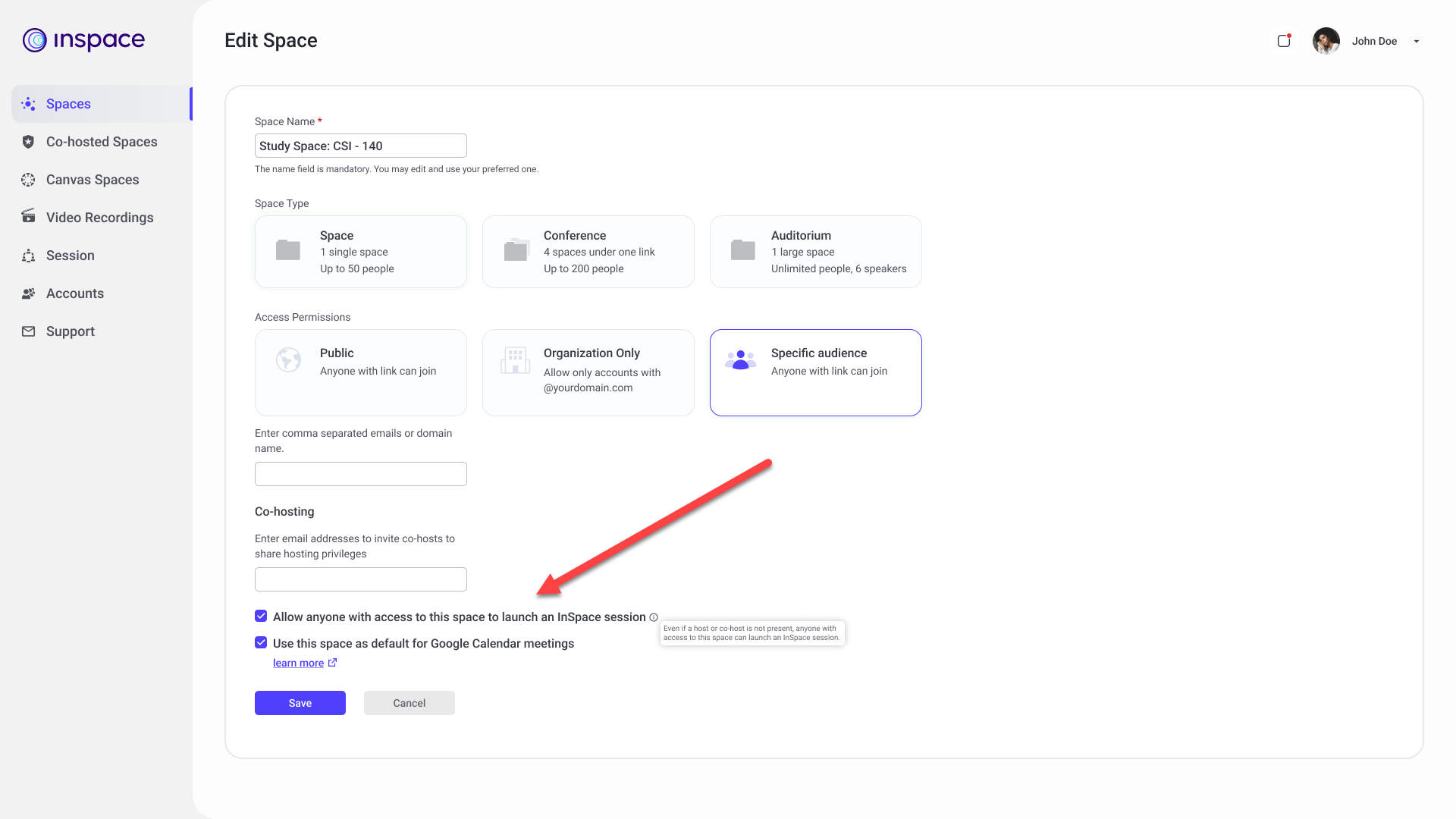
Allowing guests to launch a space can be a valuable feature for higher ed institutions that aim to foster community and connection in virtual settings. By giving participants more agency and flexibility, this option can create more opportunities for interaction, spontaneity, and creativity. Hosts can also benefit from this feature, as it can reduce their workload and promote peer-to-peer engagement. As virtual learning and remote work become more prevalent, options like this can help to bridge the gap between physical and digital communities.
