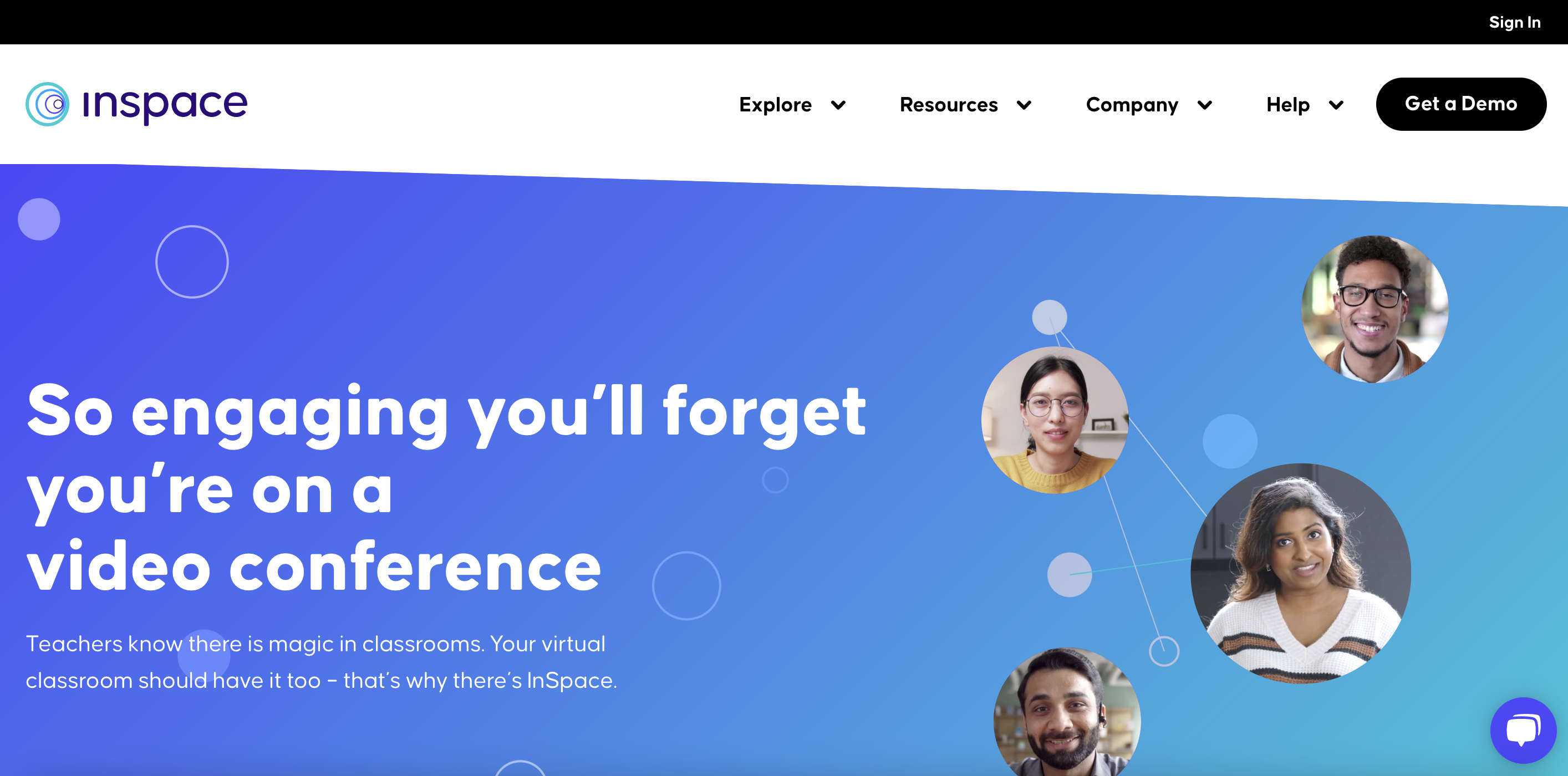With a free InSpace account, you can attend InSpace sessions hosted by licensed users.
Some organizations use Single Sign-On (SSO) to securely log you into InSpace through a certain domain. This often applies to users in schools or large companies. If you are unsure which email address to use for InSpace sign-up, please contact your IT department.
Create an Account
InSpace is browser-based, so there is no need to download any software or applications to use the platform.
- For Gmail users:
- Go to https://www.inspace.chat/
- Click ‘Sign In' on the top right of the page.
- Select the ‘Continue with Google’ option.
- For all other types of email accounts:
- Go to https://www.inspace.chat/
- Click ‘Sign In’ on the top right of the page.
- Click 'Need an Account? Sign Up.'
- Input your email address at the top and follow the remaining prompts to create your free account.
- Please note: you will need to verify your email when creating your account. If you don’t see the email in your inbox, please check your spam folder.