Understand the difference between Spaces, Experience Hubs, and Auditoriums
Space
A Space is the original InSpace classroom and collaboration setting. Created from the Dashboard or via the InSpace LMS integration, it can hold up to 50 attendees, including any hosts or co-hosts. Up to 40 videos are visible simultaneously in a Space. All attendees in a Space can collaborate using our integrations and move freely through the Space. Inside a Space, hosts and co-hosts can open Breakout Rooms in configurations ranging from 1-10.

A screen capture of a Space showing the Host and Participant toolbars
Subspace
A Subspace is any Space (see above) attached to an Experience Hub (see next section). When a Space is attached to an Experience Hub, it connects to other Spaces, and attendees can smoothly move between Spaces without leaving the session. All collaboration features remain the same when comparing Spaces and Subspaces. However, Subspaces have a maximum capacity of 40 attendees, with 30 active videos. Subspaces function as breakout spaces for the Experience Hub, and hosts can open Breakout Rooms inside of Subspaces, creating a 'nested' breakout session experience. Up to 24 Subspaces can be added to an Experience Hub.
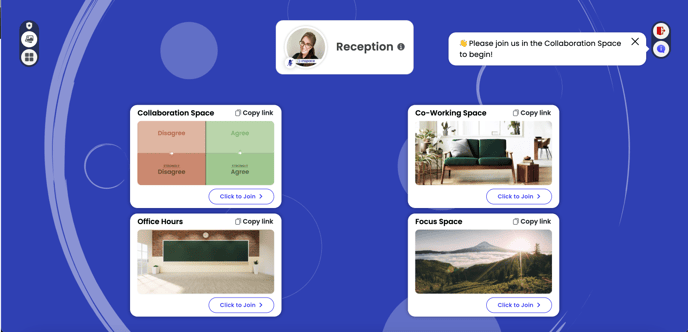
A screen capture of an InSpace Experience Hub shows 4 Subspaces on the Experience Hub landing page (known as "Reception").
Experience Hub
An Experience Hub is a collection of Subspaces (see above) and, optionally, an Auditorium Space, where attendees can fluidly move from Subspace to Subspace to meet and collaborate in multiple contexts throughout a single session. Experience Hubs have a maximum capacity of 500 participants, including hosts and co-hosts, and may be customized with up to 24 Subspaces or 23 Subspaces and 1 Auditorium. Subspaces function as breakout spaces for the Experience Hub, and hosts can open Breakout Rooms inside of Subspaces, creating a 'nested' breakout session experience.
This video shows the interaction between Subspaces and breakout rooms in an Experience Hub.
Each Subspace holds up to 40 participants. Multiple Subspaces are connected to the Experience Hub, and participants can move freely between them. Inside of any Subspace, a host may open visually-connected breakout rooms. Participants can join any breakout room in their Subspace without leaving their current view.
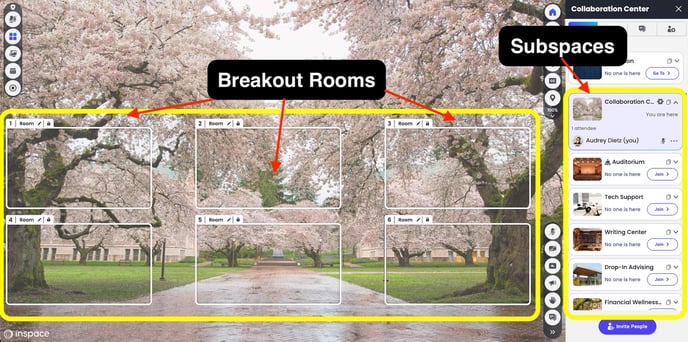
Auditorium
An Auditorium is a host-moderated large-format session with capacity for 500 attendees. It includes six featured speakers on stage and places the remaining attendees in the audience with cameras and microphones off. It works great for keynote addresses, large lectures, and other events. An Auditorium can be used as a standalone space when created from the Dashboard, or it can be used as part of an Experience Hub. When used as part of the Experience Hub, the other Subspaces in the Experience Hub function as breakout sessions for the Auditorium. Hosts can start events in the Auditorium with the full group, then send the audience out to the Subspaces for discussion and collaboration.
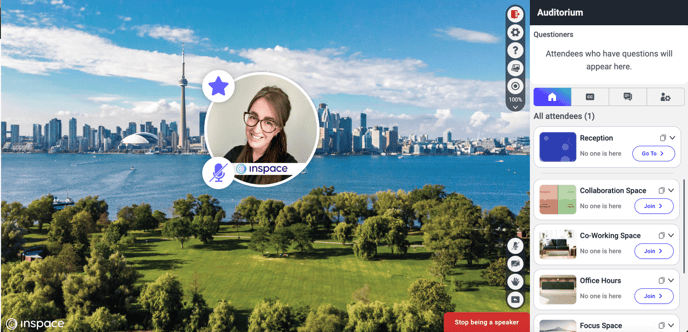
(Above) A screen capture of an InSpace Auditorium embedded in an Experience Hub shows the featured speaker on stage and the subspace options of the Experience Hub on the sidebar.
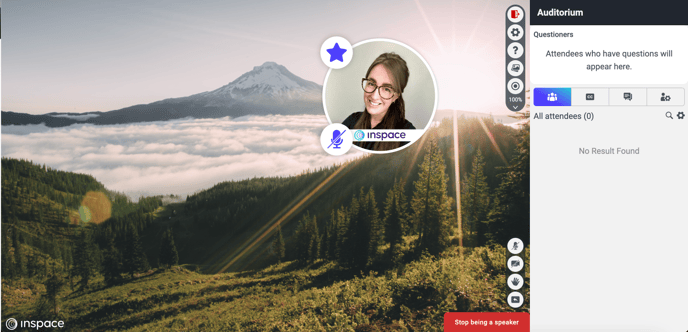
(Above) A screen capture of an InSpace Auditorium created from the InSpace Dashboard shows the featured speaker on stage and the simple self-contained sidebar. There are no attached Subspaces in this Auditorium.
